DYB2003 – YourBell Customizable Doorbell
Price range: $112.50 through $147.50
Planning on using a video doorbell? Video doorbells have a certain transformer requirement and require an interface. You can get a Video Door Button Interface (VDBI) FREE with the purchase of this product.
The door chime with endless possibilities. Surprise and entertain your guests by playing seasonal MP3 sound clips from your door chime. Announce your friends with high quality sound reproductions of your choosing. Easily change your play list up to 26 times a year using any door button or the dedicated push button inside the YourBell.
You can find the manual here.
- Description
- Additional information
- Sound Samples
- Reviews (10)
Description
The door chime with endless possibilities. Surprise and entertain your guests by playing seasonal MP3 sound clips from your door chime. Announce your friends with high quality sound reproductions of your choosing. Easily change your play list up to 26 times a year using any door button or the dedicated push button inside the YourBell.
- 100% customizable door chime that plays MP3 files.
- Four optically isolated inputs. (Front door, Rear door etc.)
- 10 Watt amplifier capable of driving 2 satellite speakers.
- Hardware volume control.
- All data stored on a microSD flash data card.
- Program up to 26 seasons or occasions.
- Select a season or occasion using any door button or the dedicated push button inside the YourBell.
- Each season or occasion can have up to 250 sound files for each input.
- Drag & Drop your sound files to the microSD memory card.
You can find the manual here.
Additional information
| Weight | 36 oz |
|---|---|
| Dimensions | 2.75 × 5.5 × 7.5 in |
| Finish | MDF Painted White, MDF Painted Black, MDF, Unfinished, Oak, Unfinished, Oak with Clear Coat, Maple, Unfinished, Maple with Clear Coat, Cherry, Unfinished, Cherry with Clear Coat, Walnut, Unfinished, Walnut with Clear Coat |
| Wired | Yes |
| Number of Inputs | 4 |
| Input Type | NC Contact Closure, NO Contact Closure |
| Input Functions | Common Input, Dedicated Season Select, Door Switch, Power Reset |
| DoorBell Camera Compatible | Requires the VDBI for each doorbell camera, Yes |
| Cameras Compatible With | August, Nest, Ring, SkyBell, Zmodo, Any doorbell camera that is able to actuate an electromechanical door chime, If you do not see your doorbell camera call us |
| MicroSD Card | Contains 9 seasons worth of sound files, Included |
| Changes | Drag & Drop |
| SD Card Adapter | Included |
| Mounting | Like mounting a picture on a wall, Nail, Screw |
| Voltage | 16Vac |
| Power | 10VA Minimum |
| Amplifier Power | 10 Watt |
| Internal Speaker | 3.5" Coaxial speaker |
| External Speakers | Maximum of two 8-ohm speakers |
| Volume control | Yes |
| Sound files per input | 255 Maximum |
| Inputs 1 & 2 | Doorbell Camera (a video doorbell interface is required), Lighted push button with LED light or incandescent bulb., Push button electromechanical relay, Solid state relay, Various types of sensors. |
| Inputs 3 & 4 | Doorbell Camera (a video doorbell interface is required), Lighted push button with LED light, Push button electromechanical relay, Solid State Relay, Various types of sensors |
Included Doorbell Sound Clips
What a Wonderful World
Sacred Ground
Joy to the World
Carol Of The Bells
Jingle Men
O Come All Ye Faithful
Sleigh Ride Intro
TSO Wizards In Winter
Pops Hark The Herald
Holly Jolly Christmas by Burl Ives
Jingle Dogs
Laughing by Vincent Price
The Exorcist Tubular Bells
Deep Evil Laugh
Welcome to the Cave Of No Return
Demonic Laughter
Haunted House (Disney)
Words - Welcome With Mortals (Evil Laugh)
Stars and Stripes Forever
God Bless The USA By Lee Greenwood
Independence Day By Martina McBride
God Bless America
Star Spangled Banner
Hail To The Chief
Washington Post March
Church Bells Limoges
Church Bells Sussex
Church Bells France
Notre Dame 850th Anniversary
Westminster Chimes
More By Bobby Darin
In The Mood by Glenn Miller
Cheek To Cheek by Eva Cassidy
New York By Frank Sinatra
Thats Amore
Long Cool Woman In A Black Dress
Reelin in the Years (Full Intro)
Pride and Joy (Full Intro)
Classical Gas
Bang A Gong Get It On
Start the Car
Peter Gunn Theme
Four Seasons Spring
Marriage of Figaro
NY Quartet 1
NY Quartet 2
NY Quartet 3
NY Quartet 4
NY Quartet 5
NY Quartet 6
Afiara
Mighty Mouse Theme
Mr. Know It All
Rocky Bullwinkle Theme
Speedy Gonzales
Dino Bark
Bugs Bunny Revele
Tazmanian Devil
Exit Stage Left - Snagglepuss
Bye Bye Bugs Bunny
Yosemite By Sam So Long
Charge By Super Chicken
Visit The Daily .Wav. One of the largest selections of sound clips on the internet.



























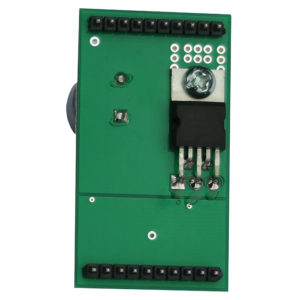
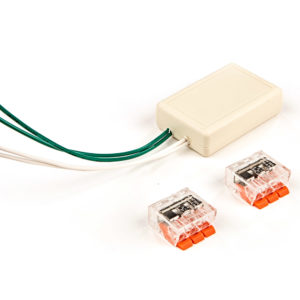



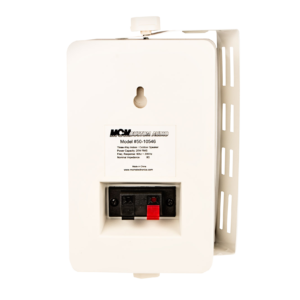

Michael Pearch –
I want to thank Mark for helping me get my Ring Video Doorbell Pro 2 working with my YourBell. I told him the equipment I had and how I was trying to wire it. He asked for pictures of my transformers and my video doorbell interface. Once he saw those it was time for a new VDBI which arrived as I requested. Thanks for the great support of a great product.
J.J. Zwada (verified owner) –
I would have never thought I, nor my entire family would be so enamored with a doorbell, but we never had a doorbelll from BCS Ideas. Hands down the coolest doorbell ever and perhaps the best tech support I’ve ever received! I set this up with two nest video doorbells and it works fantastic. If I were to give one suggestion it would be for the doorbell to come with a pre-installed plunger button on the side of the unit to change seasons because it can get pretty crowded inside with the two VDBI’s and nest dongles. Either way, I was able to drill a hole and install one myself, but would be a nice touch if it was a option. But once again, incredible company, incredible product, and incredible support!
Randy Bell (verified owner) –
Have had this for a year now and we have really loved it. Support was great and helped me to get this working with my Nest Video doorbell perfectly. Thinking about purchasing the two speakers next so the guests can hear the sounds outside as well 🙂
Todd S –
This thing is fun. And the customer service is great as well. I called on a
Saturday afternoon just to leave a message and they answered the call and answered my questions!!!
Gunnar & Brittney (verified owner) –
I was skeptical to order the door bell because there was only 3 reviews… but I’m really happy with the product. It seems very well built. Mark helped me 4 times on the phone. One of the calls was just helping me check voltage on my transformer to know if the door bell would work. And another was to make sure my lorex camera doorbell would work with it. The rest were install questions. I’m really impressed with the customer service. Hopefully some of my family and friends will become customers too when they push that bell. Thanks again.
Shilo –
So worth it and a lot of fun. When people ring the doorbell now, my kids and I dance to the door. Adding my own mp3s were easy with free online sound editing software. At first I started doing sound bites from my favorite movies I own. Now we are really liking doing 5 – 10 second snips of movie themes or songs. As a home owner this really makes our house seem a little more special than hearing the old Ding Dong.
Charley Smith –
Well, these guys are great! The product is extremely well made and you can’t beat their support. I had an accident installing my Yourbell by dropping it from the top of a ladder just as I had it all set up & working. I was disappointed and furious at myself! I contacted BCS on Sunday and they’re sending me a new case and the parts I need to fix it very, very inexpensively. I assumed I’d have to buy a whole new one – which I would have. That one phone call on a weekend ended my bitter disappointment. You’ll not get that from overseas crap.
Jim (verified owner) –
I love my new YouBell DYB2003, wiring was easier than I though it’d be. Unit can go quite loud (if you want).
My only criticism is that the full manual PDF (that you can download) does NOT contain all of the info in the printed “YourBell Quick Start Guide” that came with my YourBell. I was about to toss my Quick Start Guide when I noticed its section on Season Select. Based on reading the full manual I thought changing seasons required a dedicated button, but the Quick Start Guide explains the easy process to use your normal front door button to change the selected season. The full manual needs to be updated with this info and the Quick Start Guide PDF should be available for download too.
Lou from Valrico –
You see it on all web sites… customer support / contact us… I challenge ANYONE, call any website on the PLANET , on a holiday that’s also a SUNDAY… see who picks up the phone…NOOOOOOBODY…. unless you mark @ bcsideas…. he walked me through my installation of my doorbell chime THANK YOU MARK
Ann Bradshaw –
Amazing product.